Home /
Expert Answers /
Computer Science /
edit-the-code-for-the-formatpiechart-macro-to-add-a-new-comment-in-the-blank-line-above-the-chart-s-pa710
(Solved): Edit the code for the FormatPieChart macro to add a new comment in the blank line above the chart s ...
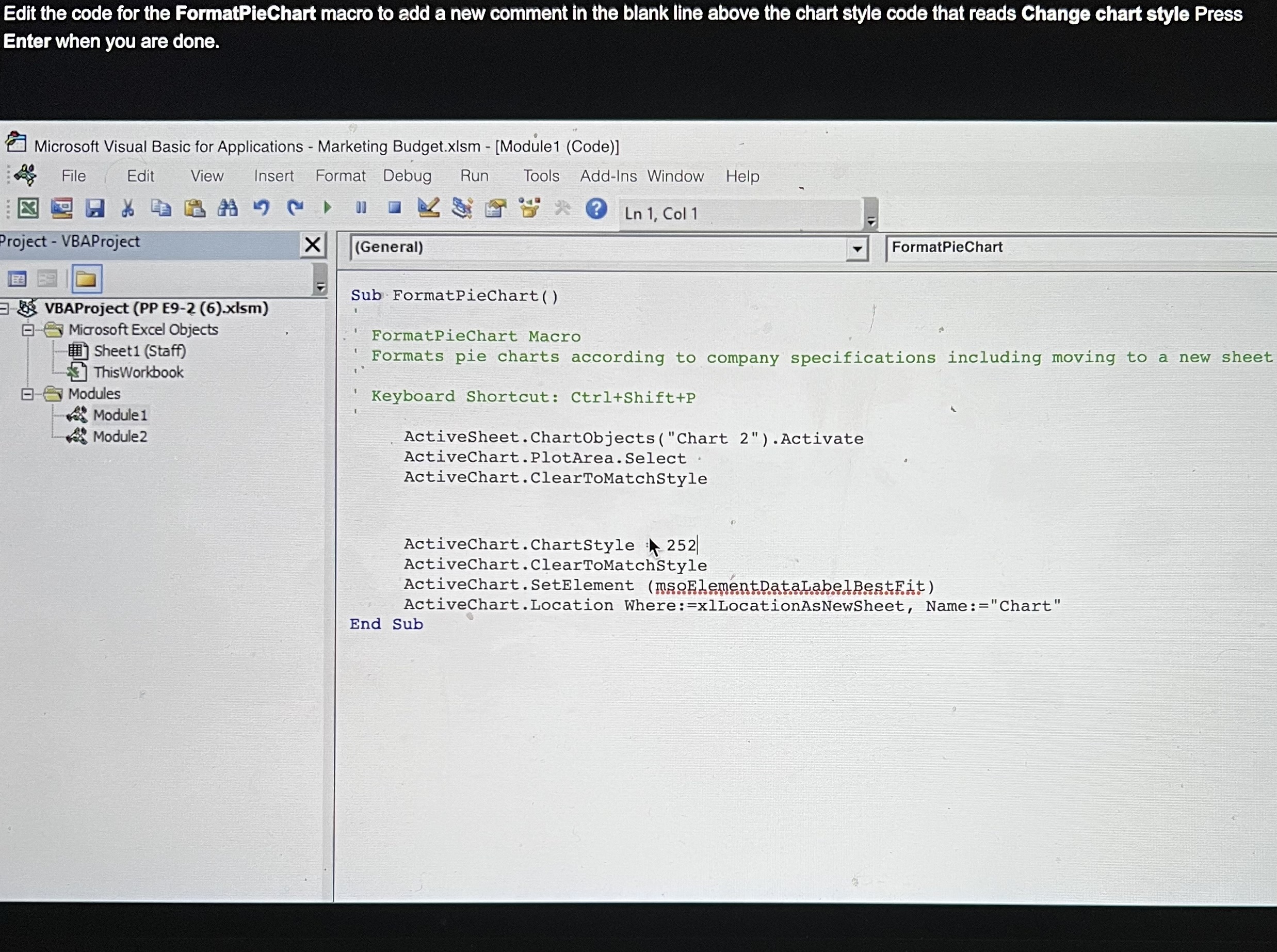
Edit the code for the FormatPieChart macro to add a new comment in the blank line above the chart style code that reads Change chart style Press Enter when you are done. Microsoft Visual Basic for Applications - Marketing Budget.xlsm - [Module1 (Code)] File Edit View Insert Format Debug Run Tools Add-Ins Window Help ]] ? roject - VBAProject VBAProject (PP E9-2 (6).xlsm) Microsoft Excel Objects ?) Sheet1 (Staff) ThisWorkbook Modules Module 1 Module 2 (General) Sub FormatPieChart( ) FormatPiechart Macro Formats pie charts according to company specifications including moving to a new sheet Keyboard Shortcut: Ctrl+Shift+P ActiveSheet. Chartobjects ("Chart 2"). Activate ActiveChart.PlotArea. Select. Activechart. ClearToMatchstyle ActiveChart. Chartstyle 252 ActiveChart. ClearToMatchStyle ActiveChart.SetElement (msoElementDatadabelBes.5.j.t) ActiveChart.Location Where:=xlLocationAsNewSheet, Name:="Chart" End Sub
Expert Answer
step-1 :-The code uses the ActiveSheet object to refer to the active sheet. This is not a good pract...