Home /
Expert Answers /
Electrical Engineering /
how-to-set-the-the-sample-time-and-graph-time-in-labview-the-mydaq-is-connected-to-an-accelerometer-pa367
(Solved): How to set the the sample time and graph time in LabVIEW.The myDAQ is connected to an accelerometer ...
How to set the the sample time and graph time in LabVIEW.
The myDAQ is connected to an accelerometer
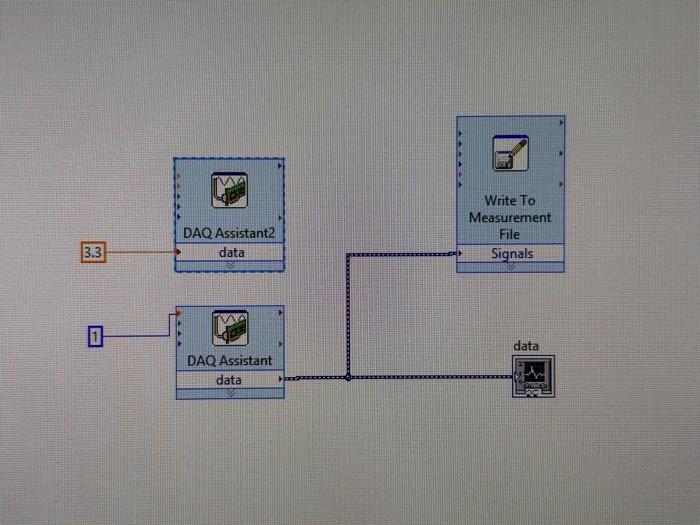
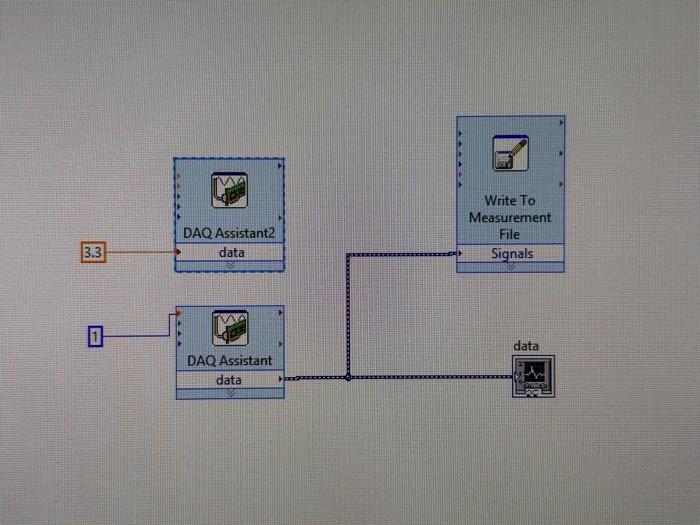
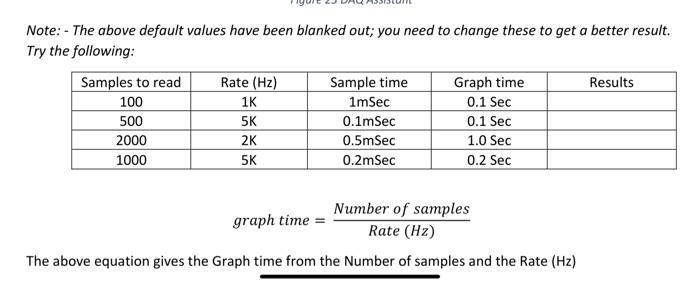
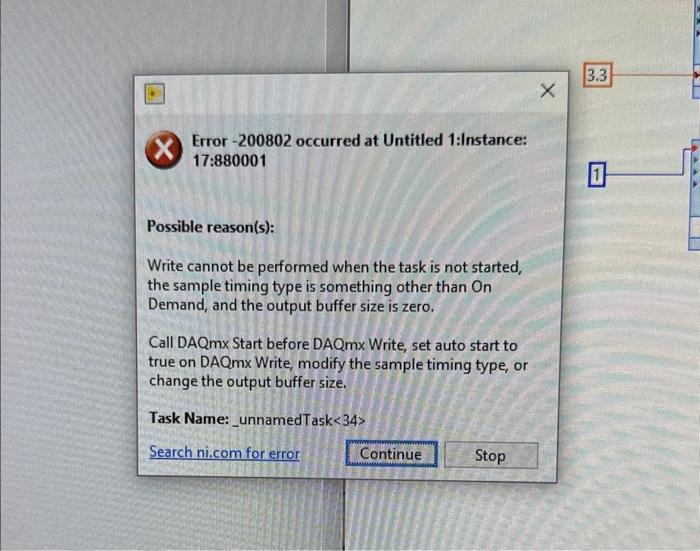
Note: - The above default values have been blanked out; you need to change these to get a better result. Try the following: \[ \text { graph time }=\frac{\text { Number of samples }}{\text { Rate }(\mathrm{Hz})} \] The above equation gives the Graph time from the Number of samples and the Rate \( (\mathrm{Hz}) \)
Error - 200802 occurred at Untitled 1:Instance: 17:880001 Possible reason(s): Write cannot be performed when the task is not started, the sample timing type is something other than On Demand, and the output buffer size is zero. Call DAQmx Start before DAQmx Write, set auto start to true on DAQmx Write, modify the sample timing type, or change the output buffer size. Task Name:_unnamedTask<34>
Expert Answer
To set the sample time and graph time in LabVIEW, you will need to use the DAQ Assistant, which is a tool that helps you configure data acquisition ta