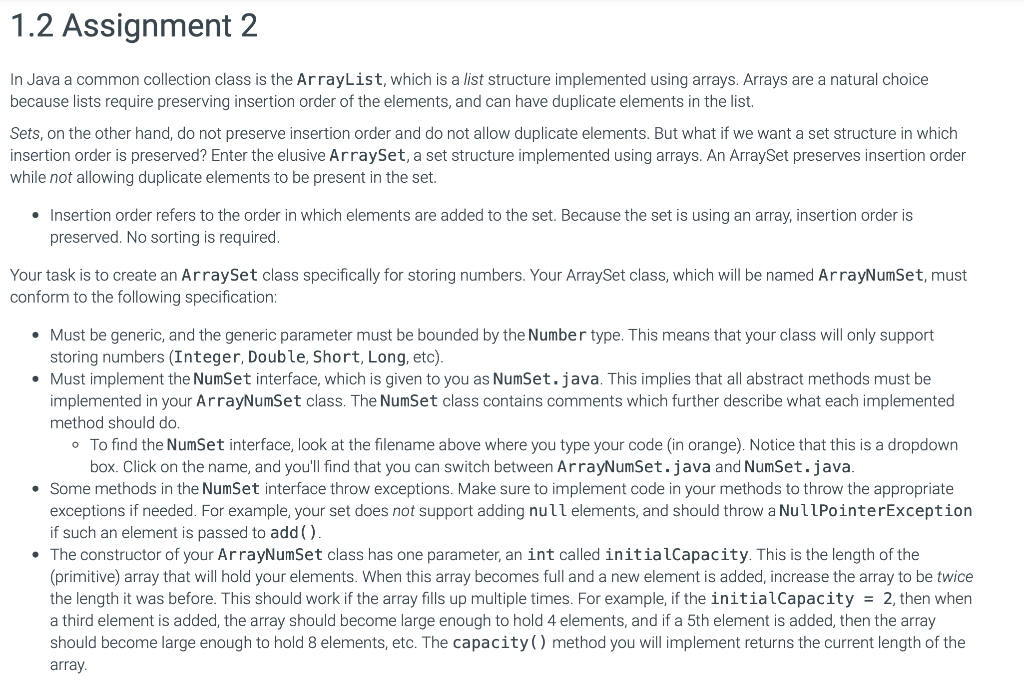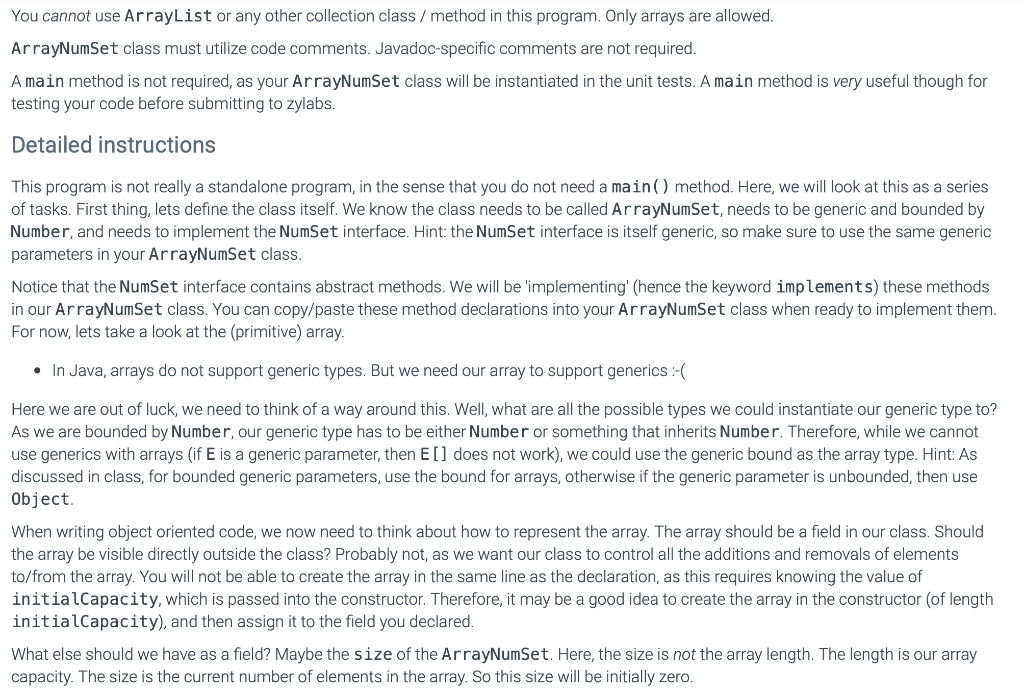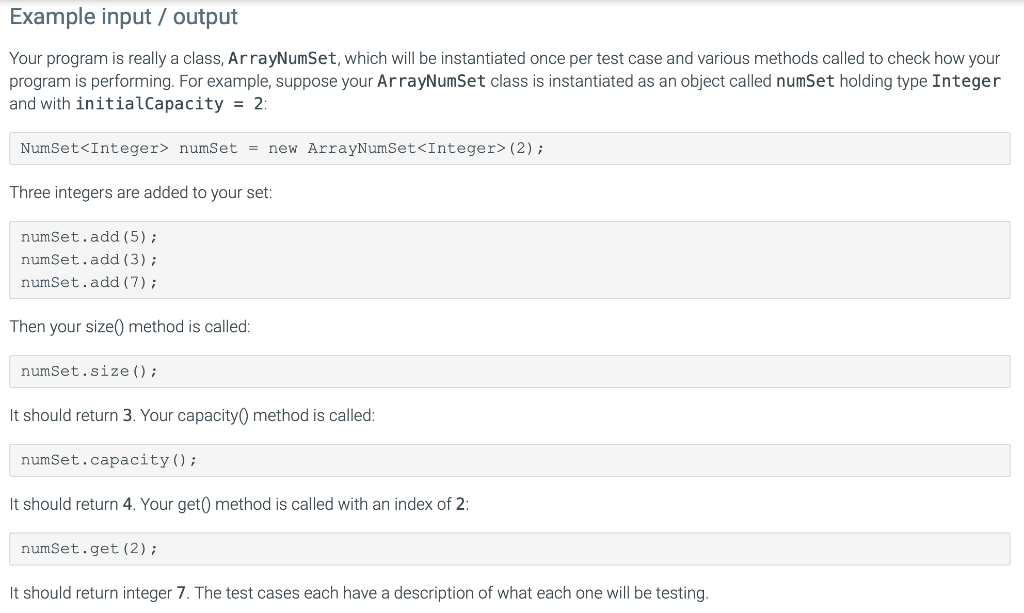Home /
Expert Answers /
Computer Science /
in-java-a-common-collection-class-is-the-arraylist-which-is-a-list-structure-implemented-using-ar-pa251
(Solved): In Java a common collection class is the ArrayList, which is a list structure implemented using ar ...
In Java a common collection class is the ArrayList, which is a list structure implemented using arrays. Arrays are a natural choice because lists require preserving insertion order of the elements, and can have duplicate elements in the list. Sets, on the other hand, do not preserve insertion order and do not allow duplicate elements. But what if we want a set structure in which insertion order is preserved? Enter the elusive ArraySet, a set structure implemented using arrays. An ArraySet preserves insertion order while not allowing duplicate elements to be present in the set. - Insertion order refers to the order in which elements are added to the set. Because the set is using an array, insertion order is preserved. No sorting is required. Your task is to create an ArraySet class specifically for storing numbers. Your ArraySet class, which will be named ArrayNumSet, must conform to the following specification: - Must be generic, and the generic parameter must be bounded by the Number type. This means that your class will only support storing numbers (Integer, Double, Short, Long, etc). - Must implement the NumSet interface, which is given to you as NumSet. java. This implies that all abstract methods must be implemented in your ArrayNumSet class. The NumSet class contains comments which further describe what each implemented method should do. - To find the NumSet interface, look at the filename above where you type your code (in orange). Notice that this is a dropdown box. Click on the name, and you'll find that you can switch between ArrayNumSet. java and NumSet. java. - Some methods in the NumSet interface throw exceptions. Make sure to implement code in your methods to throw the appropriate exceptions if needed. For example, your set does not support adding null elements, and should throw a NullPointerException if such an element is passed to add ( ). - The constructor of your A rayNumSet class has one parameter, an int called initialCapacity. This is the length of the (primitive) array that will hold your elements. When this array becomes full and a new element is added, increase the array to be twice the length it was before. This should work if the array fills up multiple times. For example, if the initialCapacity = 2, then when a third element is added, the array should become large enough to hold 4 elements, and if a 5th element is added, then the array should become large enough to hold 8 elements, etc. The capacity ( ) method you will implement returns the current length of the array.
Ar rayNumSet class must utilize code comments. Javadoc-specific comments are not required. A main method is not required, as your ArrayNumSet class will be instantiated in the unit tests. A main method is very useful though for testing your code before submitting to zylabs. Detailed instructions This program is not really a standalone program, in the sense that you do not need a main ( ) method. Here, we will look at this as a series of tasks. First thing, lets define the class itself. We know the class needs to be called ArrayNumSet, needs to be generic and bounded by Number, and needs to implement the NumSet interface. Hint: the NumSet interface is itself generic, so make sure to use the same generic parameters in your Ar rayNumSet class. Notice that the NumSet interface contains abstract methods. We will be 'implementing' (hence the keyword implements) these methods in our ArrayNumSet class. You can copy/paste these method declarations into your ArrayNumSet class when ready to implement them. For now, lets take a look at the (primitive) array. - In Java, arrays do not support generic types. But we need our array to support generics :-( Here we are out of luck, we need to think of a way around this. Well, what are all the possible types we could instantiate our generic type to? As we are bounded by Number, our generic type has to be either Number or something that inherits Number. Therefore, while we cannot use generics with arrays (if is a generic parameter, then [ ] does not work), we could use the generic bound as the array type. Hint: As discussed in class, for bounded generic parameters, use the bound for arrays, otherwise if the generic parameter is unbounded, then use 0bject. When writing object oriented code, we now need to think about how to represent the array. The array should be a field in our class. Should the array be visible directly outside the class? Probably not, as we want our class to control all the additions and removals of elements to/from the array. You will not be able to create the array in the same line as the declaration, as this requires knowing the value of initialCapacity, which is passed into the constructor. Therefore, it may be a good idea to create the array in the constructor (of length initialCapacity), and then assign it to the field you declared. What else should we have as a field? Maybe the size of the ArrayNumSet. Here, the size is not the array length. The length is our array capacity. The size is the current number of elements in the array. So this size will be initially zero.
Now we can start to implement the methods we need to implement from the NumSet interface. Some of these methods may be a bit tricky. For the get ( int index) method, index is an array index of the element we want to get, and it returns that element of type . Because our (primitive) array does not support generics, we have to manually cast the element we get to type before returning it. This produces a compiler warning, which will be converted to an error. You need to suppress the warning by typing aSuppressWarnings ( "unchecked") right above your method. Note that in general you do not want to suppress warnings, but in this case it's fine as we have to perform the run-time cast. - Java's ArrayList class also manually casts elements it returns in the same way. - Note: All warnings are treated as errors for this assignment. You must be able to compile your code without any warnings. One last thing to note, you can have more methods than just those in the interface, for example a method to double the capacity of the array. This should probably be a private method. Remember that an array cannot be expanded, so if you need to increase its capacity, you may want to create a new array first that is the capacity of the old one. Your array field can always be assigned a new array. When implementing boolean remove ( e), you need to shift the array elements after 'removing' the element e. Otherwise you end up with 'holes' in the array, where operations like E get ( int index) may fail if the indices in the array are off. Basically what you are doing is moving all elements to the right of the 'removed' element by 1 to the left. For example, suppose you remove the first element. If you are removing the element by replacing it with null, the index of the element still exists (ie, the element at index 1 is still at index 1 , when it should have shifted to be index 0 after removal of the element at index 0 ). So shift the element at index 1 to index 0 . Now do the same thing for the element at index 2 , shift it to index 1 , etc, until all elements are shifted. Remember to adjust your array's size accordingly. Looking at the NumSet interface, some methods are mentioned that they throw NullPointerException. This can be implemented by checking for the condition which the exception should be thrown, and manually throwing the exception, or by implicitly having the method throw the exception. Either way, if the test cases pass which check for NullPointerException being thrown, then it's all good. Hint: do not catch any NullPointerException exceptions you throw, as this will prevent the test cases from catching them. - Be careful when using '==' for element comparison. As we saw in class, Java tends to cache Integer objects for small numbers, so when you create say two Integer objects of 5 , you may get the same object. '==' returns true if the objects are the same. If you are failing a test case in which Double objects are the elements, then you may want to look at using . equals ( ) instead, which compares the value contained within the objects.
Example input / output Your program is really a class, Ar rayNumSet, which will be instantiated once per test case and various methods called to check how your program is performing. For example, suppose your ArrayNumSet class is instantiated as an object called numSet holding type Integer and with initialCapacity : NumSet numSet new ArrayNumSet; Three integers are added to your set: numset.add (5); numset.add (3); numset.add (7); Then your size() method is called: numset.size(); It should return 3. Your capacity 0 method is called: numset. capacity(); It should return 4. Your get 0 method is called with an index of 2 : numset.get (2);
Expert Answer
Below is the implementation of the ArrayNumSet class that conforms to the NumSet interface and satisfies all the given requirements: