Home /
Expert Answers /
Computer Science /
in-jupyter-notebook-6-let-39-s-put-it-all-together-recall-our-2d-10x10-matrix-of-random-numbers-pa620
(Solved): In Jupyter Notebook 6. Let's put it all together. Recall our 2D, 10x10 matrix of random numbers ...
In Jupyter Notebook
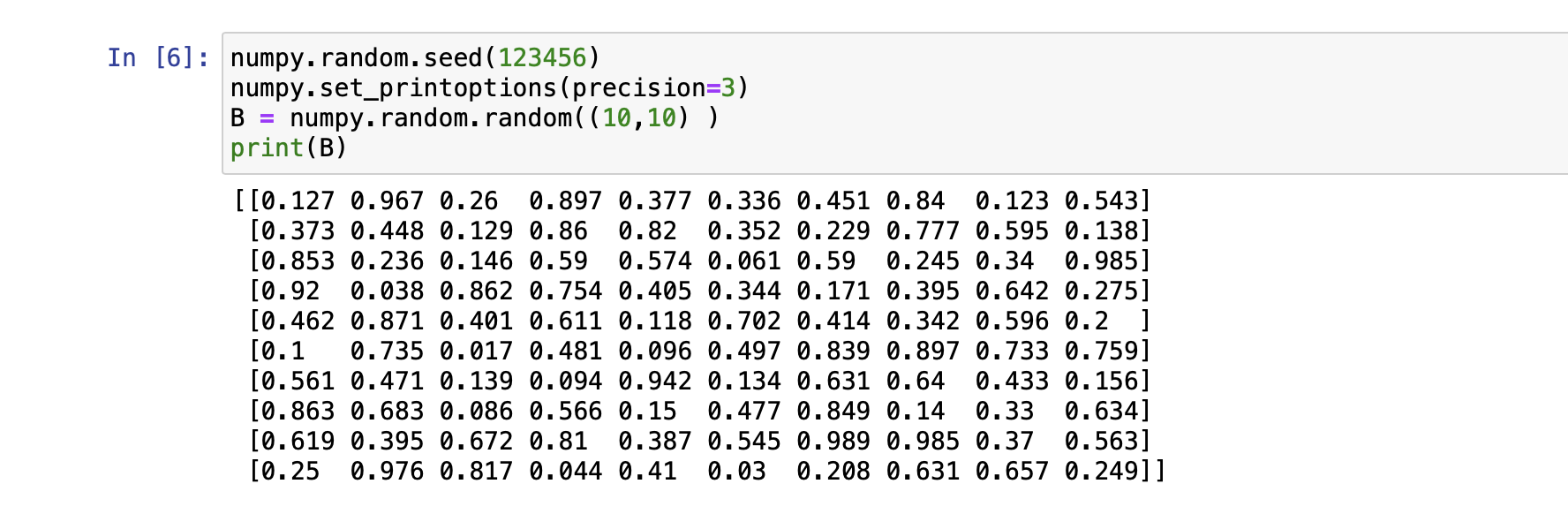
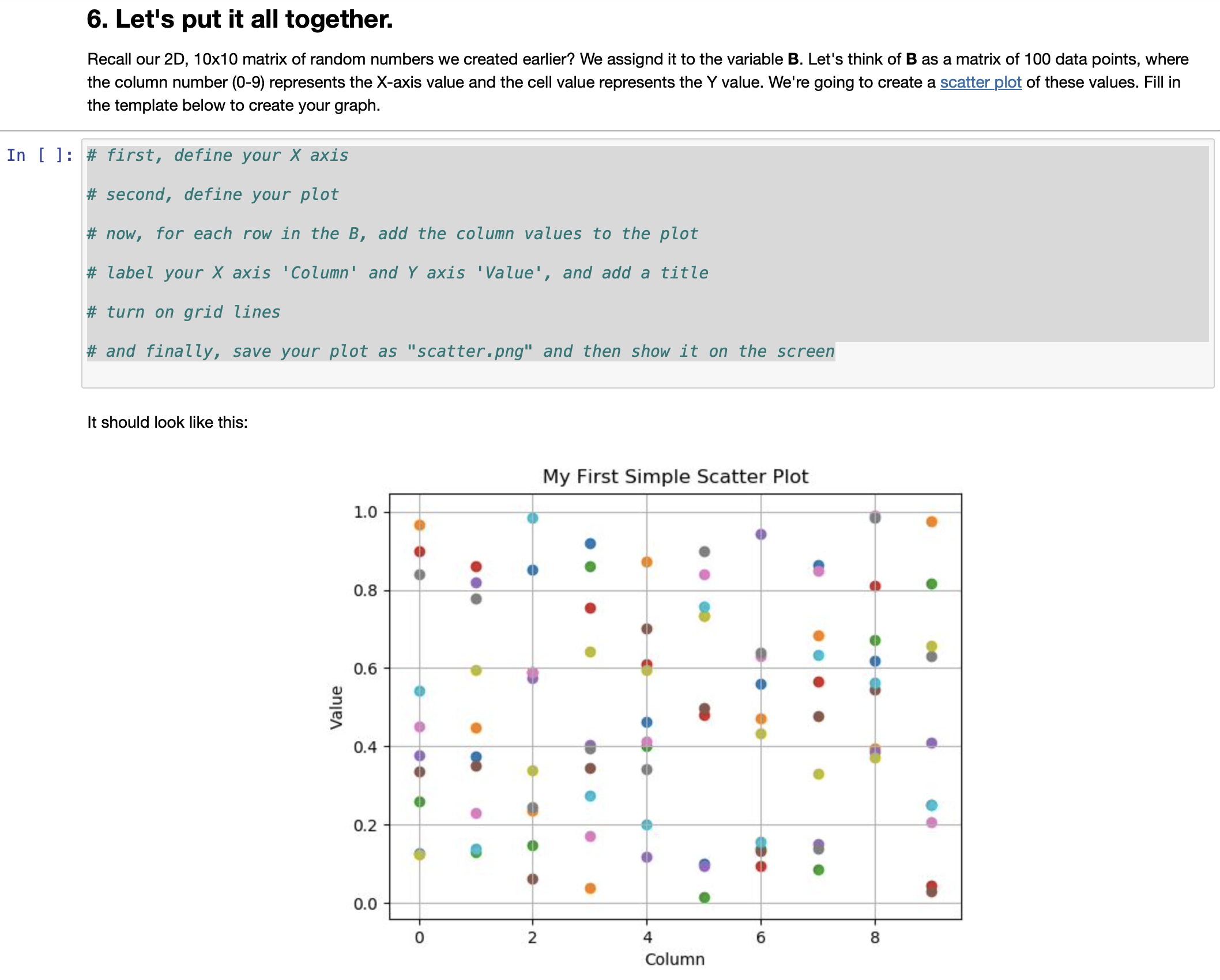
6. Let's put it all together. Recall our 2D, 10x10 matrix of random numbers we created earlier? We assignd it to the variable B. Let's think of as a matrix of 100 data points, where the column number (0-9) represents the -axis value and the cell value represents the value. We're going to create a scatter plot of these values. Fill in the template below to create your graph. \# first, define your axis \# second, define your plot \# now, for each row in the , add the column values to the plot \# label your axis 'Column' and axis 'Value', and add a title \# turn on grid lines \# and finally, save your plot as "scatter.png" and then show it on the screen \# first, define your axis \# second, define your plot \# now, for each row in the , add the column values to the plot \# label your axis 'Column' and axis 'Value', and add a title \# turn on grid lines \# and finally, save your plot as "scatter.png" and then show it on the screen It should look like this: