Home /
Expert Answers /
Economics /
instructions-click-the-buttons-above-the-graphing-window-to-show-either-production-functions-or-co-pa606
(Solved): Instructions: Click the buttons above the graphing window to show either production functions or co ...
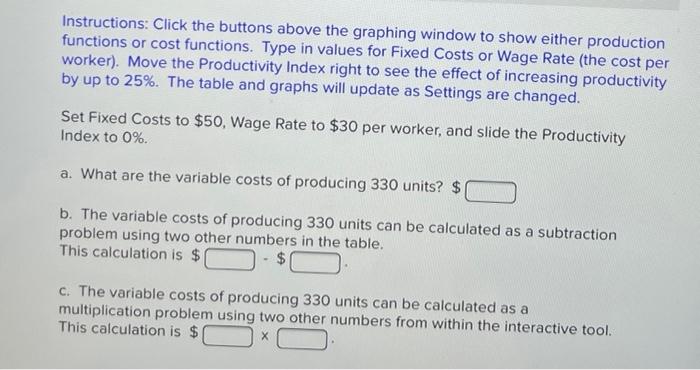
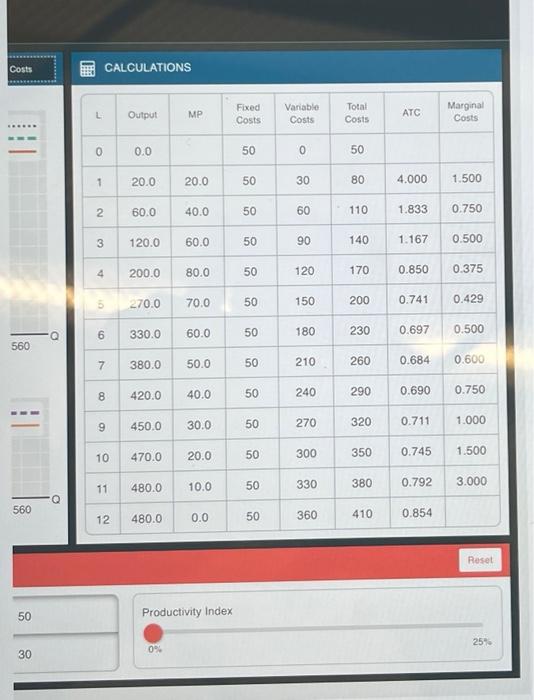
Instructions: Click the buttons above the graphing window to show either production functions or cost functions. Type in values for Fixed Costs or Wage Rate (the cost per worker). Move the Productivity Index right to see the effect of increasing productivity by up to \( 25 \% \). The table and graphs will update as Settings are changed. Set Fixed Costs to \( \$ 50 \), Wage Rate to \( \$ 30 \) per worker, and slide the Productivity Index to \( 0 \% \). a. What are the variable costs of producing 330 units? \( \$ \) b. The variable costs of producing 330 units can be calculated as a subtraction problem using two other numbers in the table. This calculation is \( \$ \) c. The variable costs of producing 330 units can be calculated as a multiplication problem using two other numbers from within the interactive tool. This calculation is \( \$ \)
CALCULATIONS Reset Productivity Index o\%
Expert Answer
a. From the table variable cost of producing 330 uni