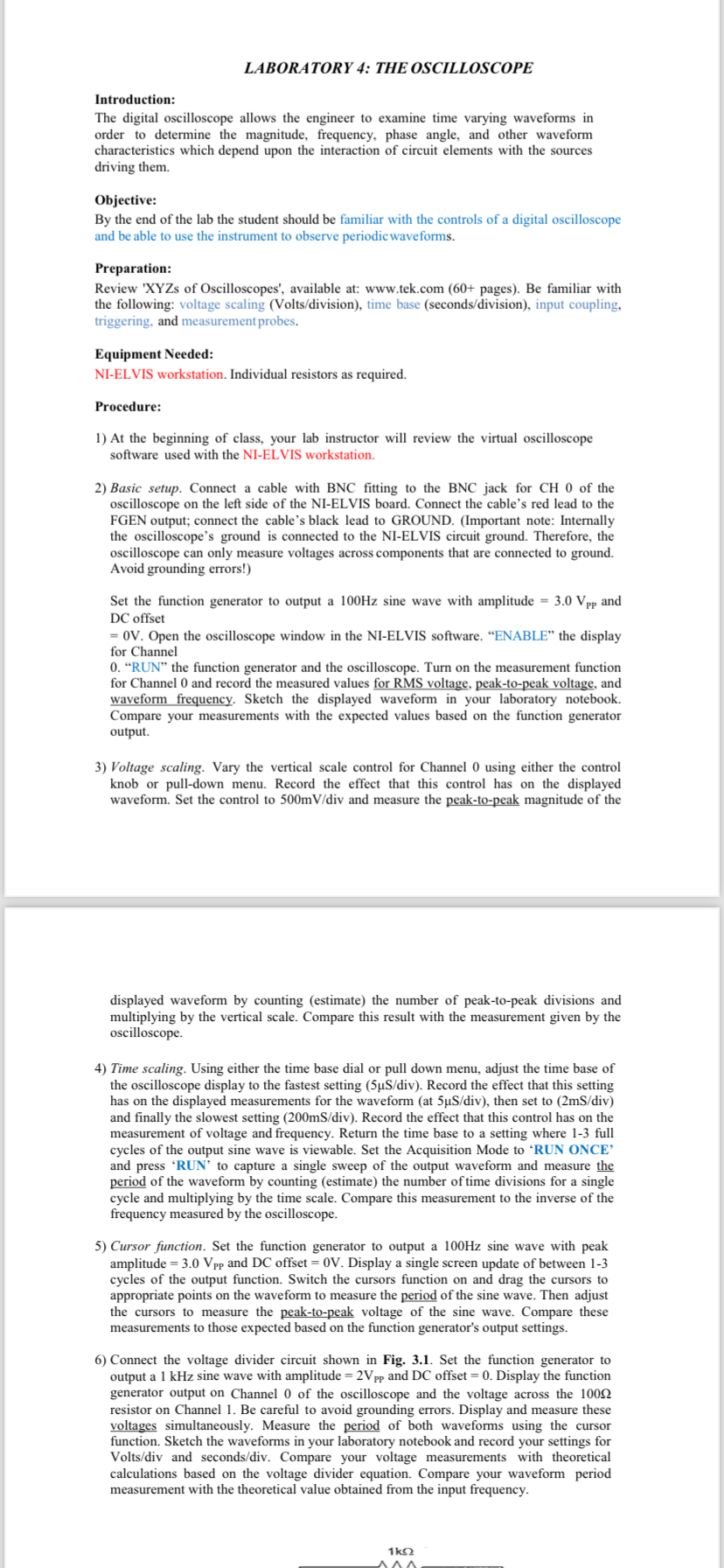(Solved): LABORATORY 4: THE OSCILLOSCOPE Introduction: The digital oscilloscope allows the engineer to examine ...
LABORATORY 4: THE OSCILLOSCOPE Introduction: The digital oscilloscope allows the engineer to examine time varying waveforms in order to determine the magnitude, frequency, phase angle, and other waveform characteristics which depend upon the interaction of circuit elements with the sources driving them. Objective: By the end of the lab the student should be familiar with the controls of a digital oscilloscope and be able to use the instrument to observe periodicwaveforms. Preparation: Review 'XYZs of Oscilloscopes', available at: www.tek.com (
60+pages). Be familiar with the following: voltage scaling (Volts/division), time base (seconds/division), input coupling, triggering, and measurement probes. Equipment Needed: NI-ELVIS workstation. Individual resistors as required. Procedure: At the beginning of class, your lab instructor will review the virtual oscilloscope software used with the NI-ELVIS workstation. Basic setup. Connect a cable with BNC fitting to the BNC jack for CH 0 of the oscilloscope on the left side of the NI-ELVIS board. Connect the cable's red lead to the FGEN output; connect the cable's black lead to GROUND. (Important note: Internally the oscilloscope's ground is connected to the NI-ELVIS circuit ground. Therefore, the oscilloscope can only measure voltages across components that are connected to ground. Avoid grounding errors!) Set the function generator to output a 100 Hz sine wave with amplitude
=3.0V_(PP)and DC offset
=0V. Open the oscilloscope window in the NI-ELVIS software. "ENABLE" the display for Channel "RUN" the function generator and the oscilloscope. Turn on the measurement function for Channel 0 and record the measured values for RMS voltage, peak-to-peak voltage, and waveform frequency. Sketch the displayed waveform in your laboratory notebook Compare your measurements with the expected values based on the function generator output. Voltage scaling. Vary the vertical scale control for Channel 0 using either the control knob or pull-down menu. Record the effect that this control has on the displayed waveform. Set the control to
500m(V)/()div and measure the peak-to-peak magnitude of the displayed waveform by counting (estimate) the number of peak-to-peak divisions and multiplying by the vertical scale. Compare this result with the measurement given by the oscilloscope. Time scaling. Using either the time base dial or pull down menu, adjust the time base of the oscilloscope display to the fastest setting div