Home /
Expert Answers /
Computer Science /
need-help-asap-please-spreadsheet-assignment-1-create-the-following-table-in-excel-using-your-under-pa845
(Solved): Need help ASAP please Spreadsheet Assignment 1 Create the following table in Excel. Using your under ...
Need help ASAP please
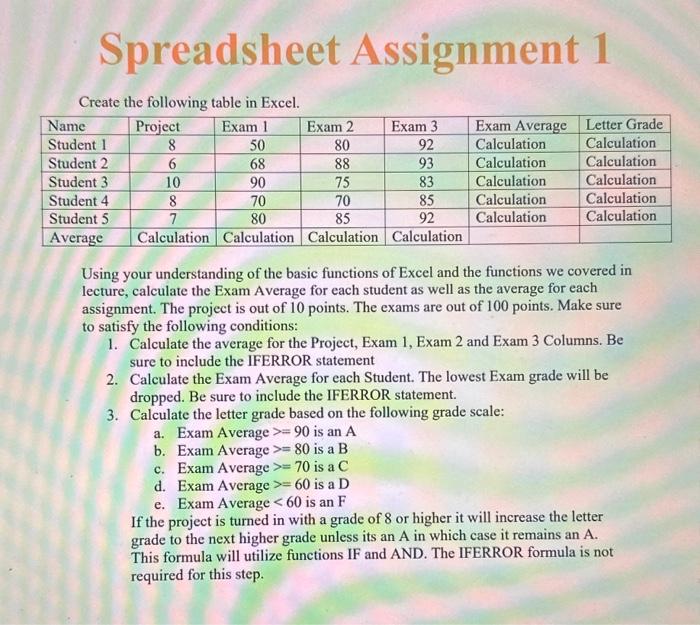
Spreadsheet Assignment 1 Create the following table in Excel. Using your understanding of the basic functions of Excel and the functions we covered in lecture, calculate the Exam Average for each student as well as the average for each assignment. The project is out of 10 points. The exams are out of 100 points. Make sure to satisfy the following conditions: 1. Calculate the average for the Project, Exam 1, Exam 2 and Exam 3 Columns. Be sure to include the IFERROR statement 2. Calculate the Exam Average for each Student. The lowest Exam grade will be dropped. Be sure to include the IFERROR statement. 3. Calculate the letter grade based on the following grade scale: a. Exam Average is an b. Exam Average is a B c. Exam Average is a d. Exam Average is a e. Exam Average is an If the project is turned in with a grade of 8 or higher it will increase the letter grade to the next higher grade unless its an in which case it remains an . This formula will utilize functions IF and AND. The IFERROR formula is not required for this step.
Expert Answer
To create the table in spreadsheet, you can use the following steps:Open a new spreadsheet workbook and enter the student names and their respective s