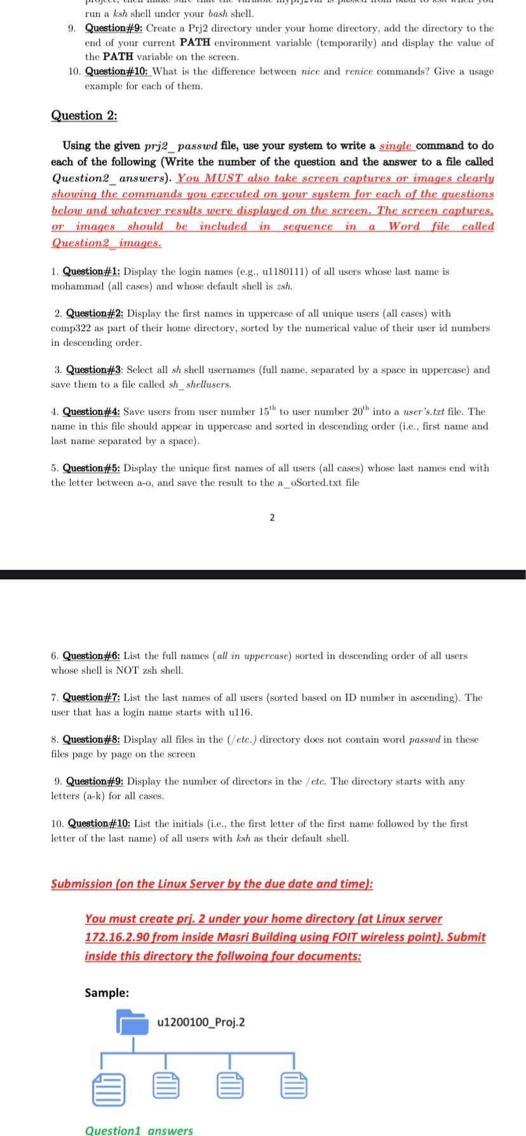Home /
Expert Answers /
Computer Science /
question-1-on-your-system-write-the-commands-to-do-each-of-the-following-an-pa864
(Solved): Question 1: On your system, write the commands to do each of the following an ...
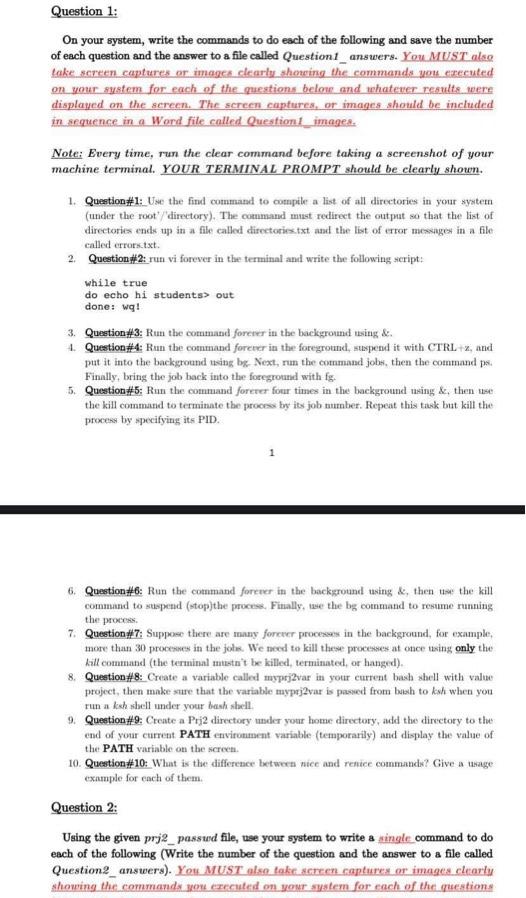
Question 1: On your system, write the commands to do each of the following and save the number of each question and the answer to a file called Questiont_answers. You MUST also take screen cantures or images clearly showing the commands you executed on your system for each of the questions below and whatever results were displayed on the sereen. The sereen captures, or images should be included in afquence in a Word file called Questiont images. Note: Every time, run the clear command before taking a screenshot of your machine terminal. YOUR TERMINAL PROMPT should be clearly shown. 1. Question\#1: Use the find command to compile a list of all directories in your syatem (under the root'/ /directory). The command must redirect the outpat so that the list of directories ends up in a file called directoriestxt asd the list of crror messagen in a file called errors.txt. 2. Question\#2: run vi forever in the terminal and write the following seript: while true do echo hi students> out done: wq ! 3. Question \#3: Run the command forerer in the backgroumd using \&. 4. Question\#4: Run the connmand forever in the foregrotud, suspend it with CTRL \( +\mathrm{z} \), and put it into the background using by. Next, run the cotmmand jobs, then the command ps. Finally, bring the job hack into the foreground with fg. 5. Question \#5; Run the command forerer four times in the background using \&, then wse the kill conmand to terminate the process by its job number. Repeat this task but kill the procens by specifying its PID. 6. Question\#6: Run the cotnmand forever in the background using \&, then use the kill command to suspend (stop)the process. Finally, we the bg conmand to resume running the process. 7. Question\#7; Suppose there are many forcect processs in the background, for example, more than 30 processes in the johs. We noed to kill these processes at once using only the kill command (the terminal mustn't be killed, terminated, or hanged). 8. Question\#8: Create a variable called myprj2var in your current bash shell with value project, then make sure that the variable mypej2var is passed from bush to \( k \) sh when you run a kah sbell under your bash shell. 9. Question\#9: Create a Pri2 directory under your home directory, add the directory to the end of your current PATH environment variable (temporarily) and display the value of the PATH variable on the screen. 10. Queation \#10: What is the difference between nice and renice commands? Give a usage example for each of them. Question 2: Using the given prj2_ passud file, use your system to write a single command to do each of the following (Write the number of the question and the answer to a file called Question2_answers). You MUST also take sereen captures or images clearly showing the commands you executed on your system for each of the questions
run a ksh shell under your bosh shell. 9. Question \#9: Create a Prj2 directory under your home directory, add the directory to the end of your current PATH environment variable (temporarily) and display the value of the PATH variable on the sereen. 10. Question\#10: What is the difference between nice and renice commands? Give a usage example for each of them. Question 2: Using the given prj2_passud file, use your system to write a single command to do each of the following (Write the number of the question and the answer to a file called Question2_answers). You MUST also take screen captures or images clearly showing the commands you executed on your system for each of the questions below and whatever results were displayed on the screen. The screcen coptures, or images should be included in sequence in a Word file called Question2 images. 1. Question\#1: Display the login names (eg., u1180111) of all users whose last name in mohammal (all cases) and whose default shell is ash. 2. Question\#2: Display the first names in uppercase of all unique usens (all cases) with comp322 as part of their home directory, sorted by the numerical value of their noer id numbers in descencing order. 3. Question 33: Select all sh shell usernames (full name, separated by a space in uppercese) and save them to a file callod sh_shellusers. 4. Question \#4: Save users from nser number \( 15^{\text {th }} \) to user number \( 20^{\text {th }} \) into a uscr's.tat file. The: name in this file should appear in uppercase and sorted in descending order (i.e., first name and last name separated by a space). 5. Question \#5: Display the unique first names of all users (all cases) whose last names end with the letter between \( \mathrm{a}-\mathrm{o} \), and save the result to the a_oSorted.txt file 2 6. Question\#6: List the full names (all in uppercase) sorted in descending order of all users whose shell is NOT zhh shell. 7. Question\#7: List the hast names of all users (sorted based on DD number in asoending). The user that has a login mane starts with ul16. 8. Question\#8: Display all files in the (/ete.) directory does not contain word passed in these files page by page on the screen 9. Question\# 9; Display the aumber of directors in the / etc. The directory starts with any letters \( (a-k) \) for all cases. 10. Question 10: List the initials (i.e, the first letter of the first name followed by the first letter of the last name) of all users with kah as their default shell. Submission (on the Linux Server by the due date and time): You must create pri. 2 under your home directory (at Linux server 172.16.2.90 from inside Masri Building using FOIT wireless point). Submit inside this directory the follwoing four documents:
Expert Answer
To compile a list of all directories in your system (under the root directory) and redirect the output to a file called directories.txt, use the follo