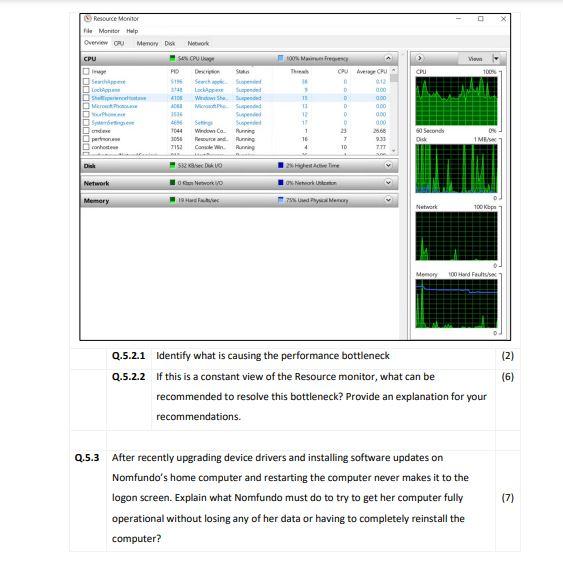Home /
Expert Answers /
Computer Science /
resource-monitor-monitor-help-overview-cpu-memory-disk-network-cpu-san-cpu-usage-search-lockapp-sh-pa390
(Solved): Resource Monitor Monitor Help Overview CPU Memory Disk Network CPU SAN CPU Usage Search LockApp Sh ...
Resource Monitor Monitor Help Overview CPU Memory Disk Network CPU SAN CPU Usage Search LockApp Shaperence Mer Sperbetingere onder pertones conhoste Disk Network Memory PID D $195 TE 4106 ADG 1514 4656 1044 3056 7152 SUR Superie Spended Wow She Supe Mic Supeded Superded Suspended Search Lock Window Corning Resource and Purning Come Win Aurring M Network V 19 Hard 100% Ma The 16 11 12 17 1 16 regis CPU Avg CFU A 012 0.00 0:00 000 000 0.00 26.68 9.33 7.77 D 0 23 T 10 2% Highest Active Time 10% Network Und 75% Used Phyl Merry CPU 60 Seconds Disk Network Menity Q.5.2.1 Identify what is causing the performance bottleneck Q.5.2.2 If this is a constant view of the Resource monitor, what can be View 100% 1ME Q.5.3 After recently upgrading device drivers and installing software updates on Nomfundo's home computer and restarting the computer never makes it to the logon screen. Explain what Nomfundo must do to try to get her computer fully operational without losing any of her data or having to completely reinstall the computer? 100 Hard Ful 0% 100 Kbps recommended to resolve this bottleneck? Provide an explanation for your recommendations. (2) (6) (7)
Expert Answer
ANSWER : 1. on a desktop computer , the resource monitor tracks which computer resources Resource Monitor, a utility in Windows Vista, displays information about the use of hardware such as CPU, memory, disk, and network and software file handles and