Home /
Expert Answers /
Statistics and Probability /
use-minitab-39-s-normal-probability-distribution-module-to-find-the-indicated-probabilities-first-se-pa905
(Solved): Use Minitab's Normal probability distribution module to find the indicated probabilities. First Sel ...
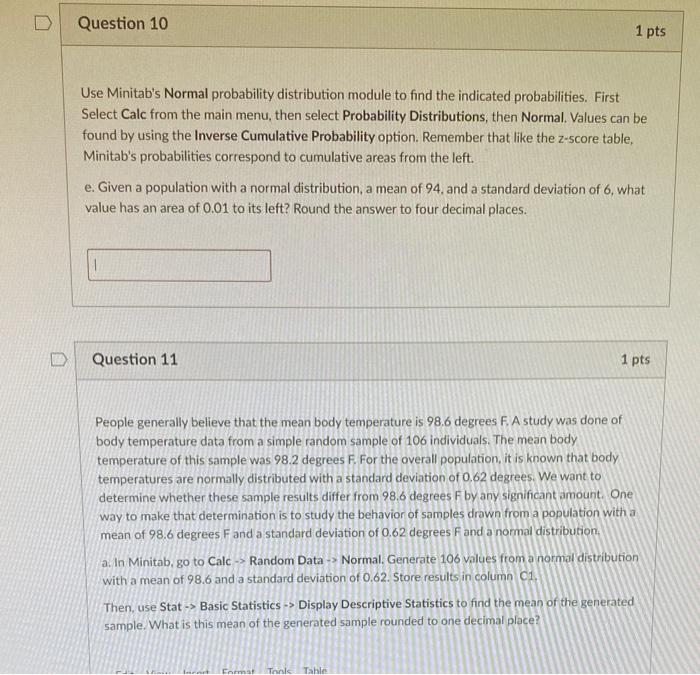
Use Minitab's Normal probability distribution module to find the indicated probabilities. First Select Calc from the main menu, then select Probability Distributions, then Normal. Values can be found by using the Inverse Cumulative Probability option. Remember that like the z-score table, Minitab's probabilities correspond to cumulative areas from the left. e. Given a population with a normal distribution, a mean of 94 , and a standard deviation of 6 , what value has an area of \( 0.01 \) to its left? Round the answer to four decimal places. Question 11 1 pts People generally believe that the mean body temperature is \( 98.6 \) degrees F. A study was done of body temperature data from a simple random sample of 106 individuals. The mean body temperature of this sample was \( 98.2 \) degrees F. For the overall population, it is known that body temperatures are normally distributed with a standard deviation of \( 0.62 \) degrees. We want to determine whether these sample results differ from \( 98.6 \) degrees \( F \) by any significant amount. One way to make that determination is to study the behavior of samples drawn from a population with a mean of \( 98.6 \) degrees \( F \) and a standard deviation of \( 0.62 \) degrees \( F \) and a nomal distribution, a. In Minitab, go to Calc \( -> \) Random Data \( \rightarrow \) Normal. Generate 106 values from a normal distribution with a mean of \( 98.6 \) and a standard deviation of \( 0.62 \). Store results in column C1. Then, use Stat \( \rightarrow \) Basic Statistics \( \rightarrow \) Display Descriptive Statistics to find the mean of the generated sample. What is this mean of the generated sample rounded to one decimal place?
Expert Answer
The value can be founded in Minitab as calc-> probability distributions -> no