Home /
Expert Answers /
Computer Science /
visual-basic-nbsp-visual-basic-language-please-karate-nbsp-provide-screenshots-of-aplication-working-pa609
(Solved): Visual Basic Visual basic language please.Karate provide screenshots of aplication working ...
Visual Basic
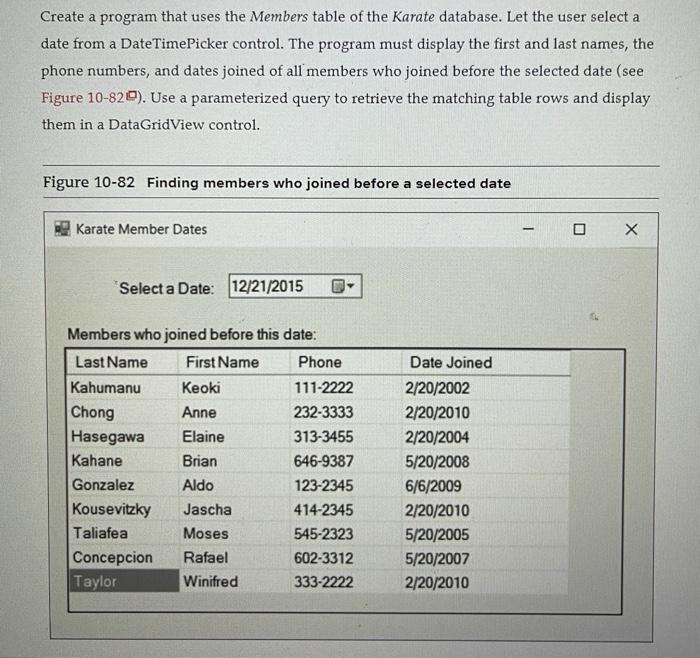
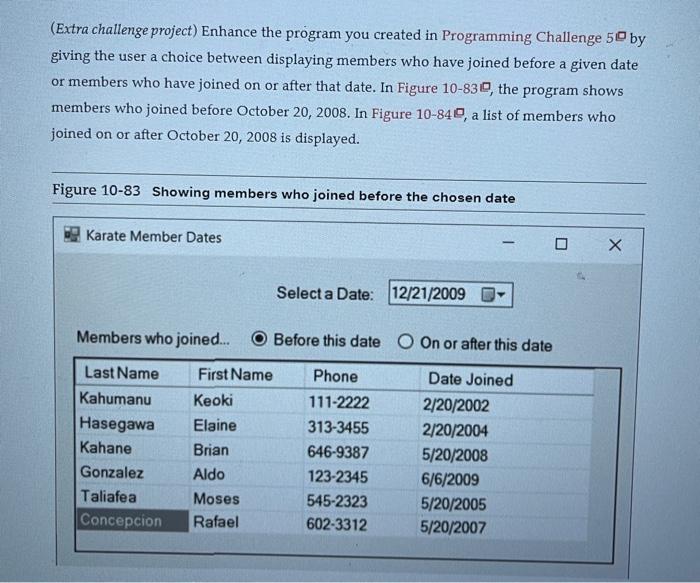
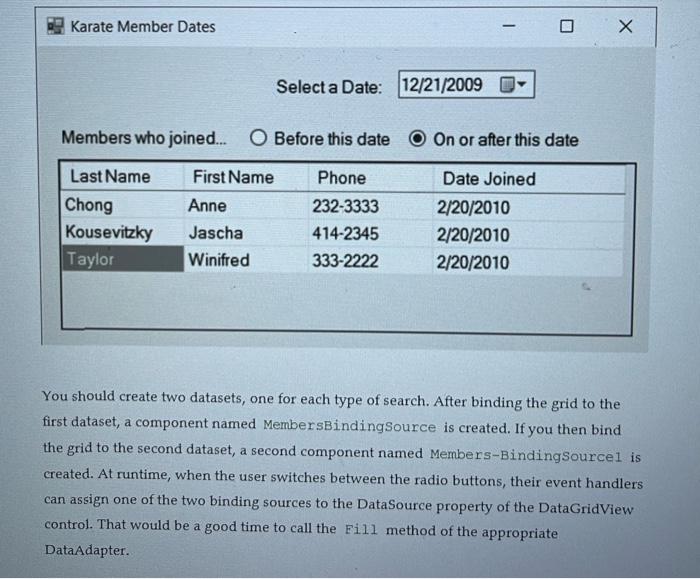
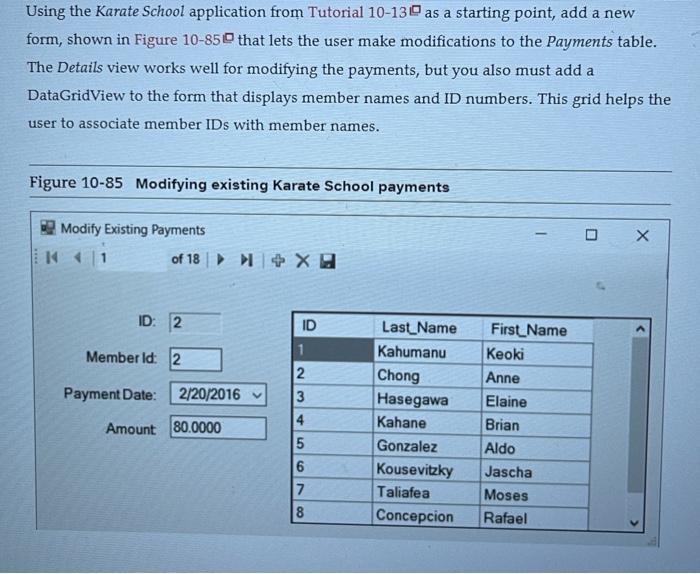
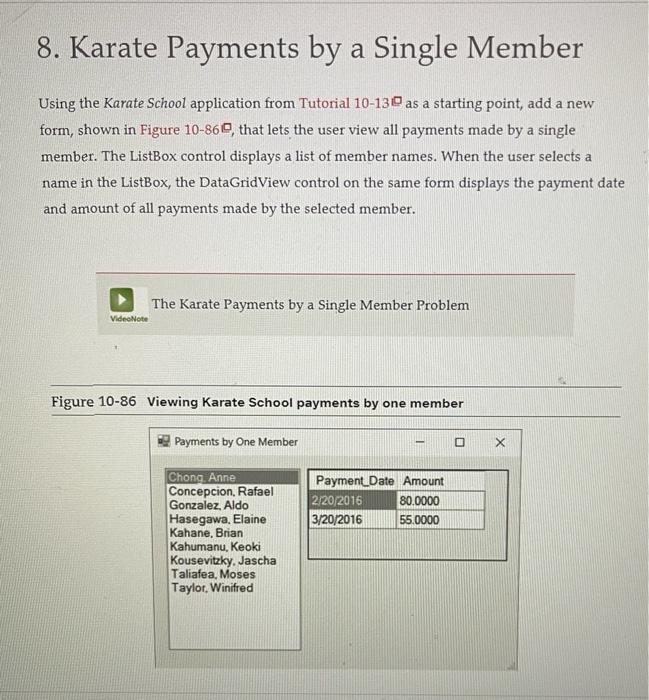
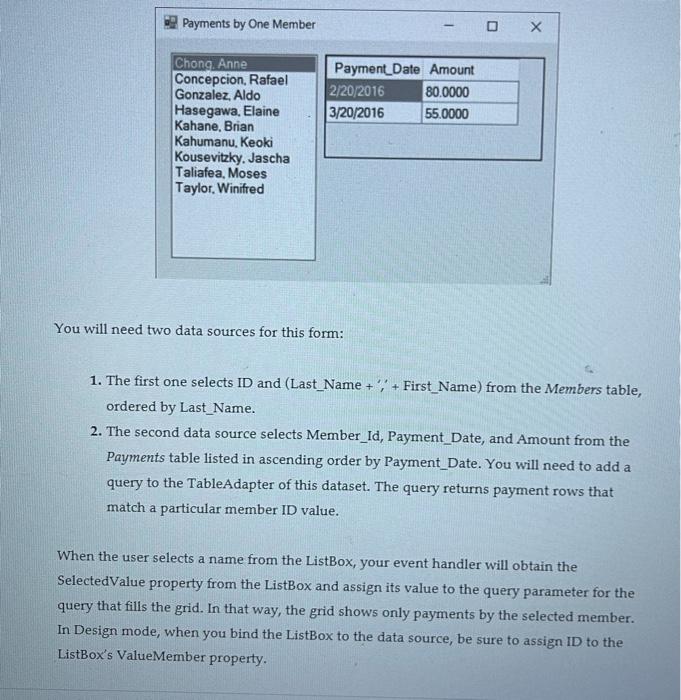
Visual basic language please.
Karate
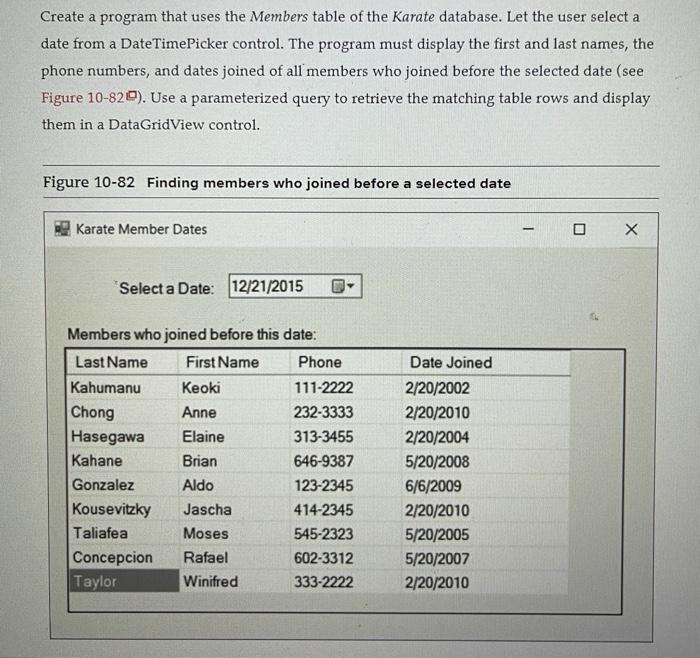
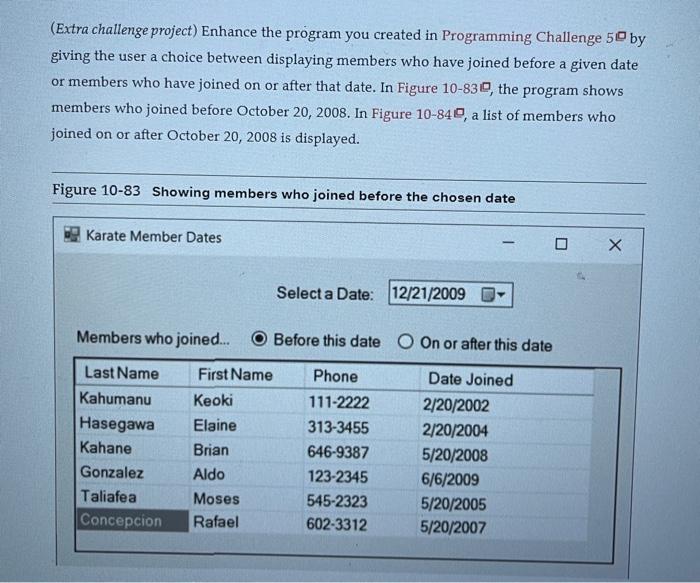
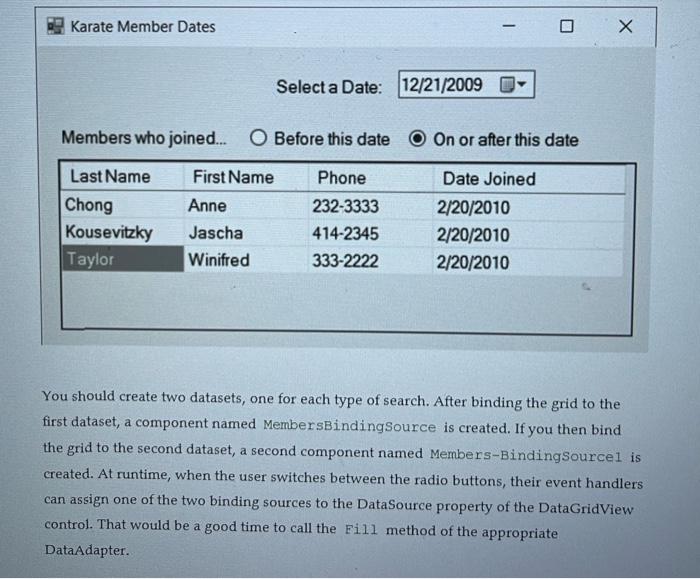
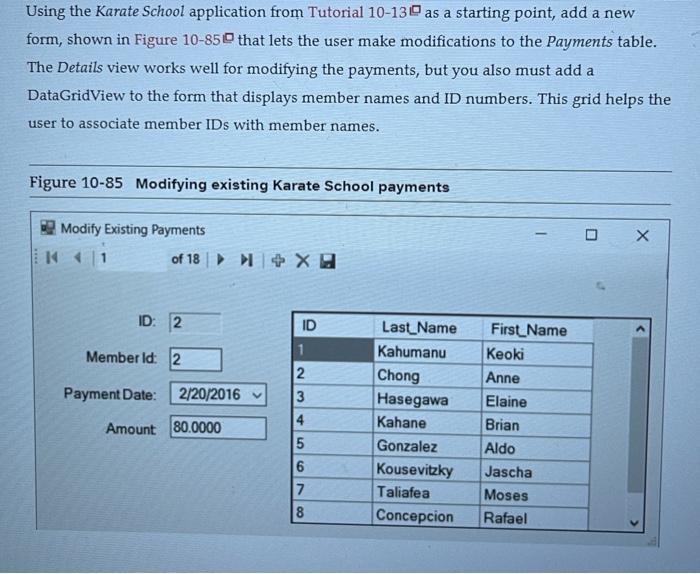
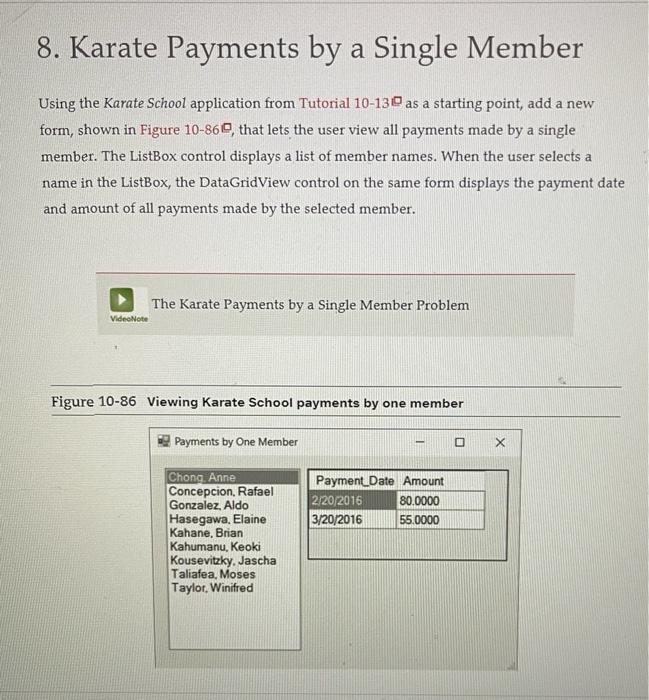
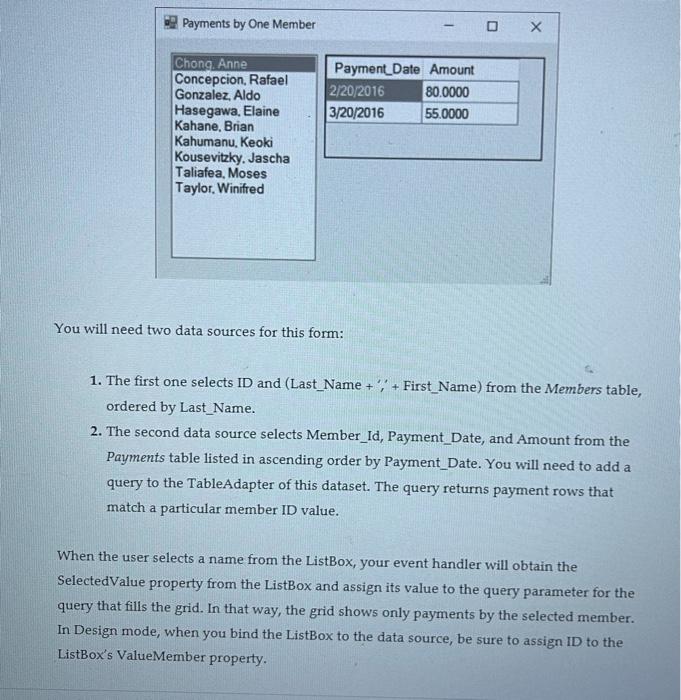
provide screenshots of aplication working, use databases
Create a program that uses the Members table of the Karate database. Let the user select a date from a DateTimePicker control. The program must display the first and last names, the phone numbers, and dates joined of all members who joined before the selected date (see them in a DataGridView control. Figure 10-82 Finding members who joined before a selected date Karate Member Dates Select a Date: Members who joined before this date:
(Extra challenge project) Enhance the program you created in Programming Challenge \( 5 \square \) by giving the user a choice between displaying members who have joined before a given date or members who have joined on or after that date. In Figure 10-83?, the program shows members who joined before October 20, 2008. In Figure 10-84?, a list of members who joined on or after October 20, 2008 is displayed.
Members who joined... Before this date On or after this date You should create two datasets, one for each type of search. After binding the grid to the first dataset, a component named MembersBindingsource is created. If you then bind the grid to the second dataset, a second component named Members-Bindingsource 1 is created. At runtime, when the user switches between the radio buttons, their event handlers can assign one of the two binding sources to the Datasource property of the DataGridView control. That would be a good time to call the Fill method of the appropriate DataAdapter.
Using the Karate School application from Tutorial \( 10-13 \) ? as a starting point, add a new form, shown in Figure 10-85? that lets the user make modifications to the Payments table. The Details view works well for modifying the payments, but you also must add a DataGridView to the form that displays member names and ID numbers. This grid helps the user to associate member IDs with member names.
8. Karate Payments by a Single Member Using the Karate School application from Tutorial 10-13 as a starting point, add a new form, shown in Figure 10-86?, that lets the user view all payments made by a single member. The ListBox control displays a list of member names. When the user selects a name in the ListBox, the DataGridView control on the same form displays the payment date and amount of all payments made by the selected member. The Karate Payments by a Single Member Problem Figure 10-86 Viewing Karate School payments by one member
You will need two data sources for this form: 1. The first one selects ID and (Last_Name \( +;+ \) First_Name) from the Members table, ordered by Last_Name. 2. The second data source selects Member_Id, Payment_Date, and Amount from the Payments table listed in ascending order by Payment_Date. You will need to add a query to the TableAdapter of this dataset. The query returns payment rows that match a particular member ID value. When the user selects a name from the ListBox, your event handler will obtain the SelectedValue property from the ListBox and assign its value to the query parameter for the query that fills the grid. In that way, the grid shows only payments by the selected member. In Design mode, when you bind the ListBox to the data source, be sure to assign ID to the ListBox's ValueMember property.
Expert Answer
Imports MySql.Data.MySqlClient Public Class Form1 Dim conn As MySqlConnection Dim myCommand As New MySqlCommand Dim myAdapter As New MySqlDataAdapter